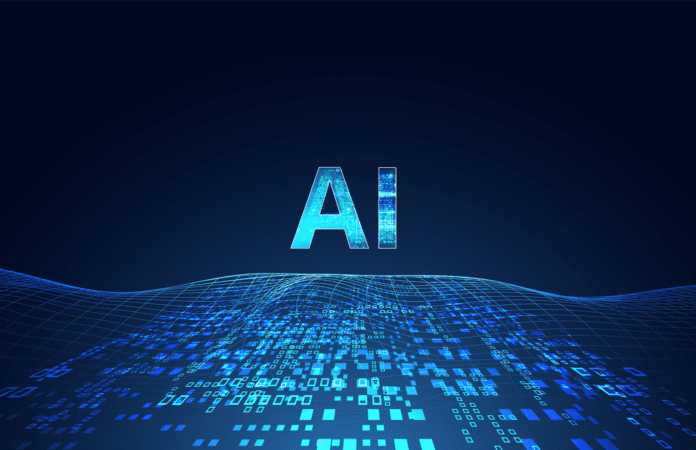Generative AI, with its ability to generate new data and parse meaning from existing data at scale, is increasingly being brought in to enhance data analytics and business intelligence.
A number of the biggest generative AI vendors are integrating their models with existing data analytics solutions, while many generative AI startups are creating unique, standalone solutions for data analytics and data management.
Generative AI tools like these can help your organization automate and bolster its data analytics efforts, but only if you’re aware of the best practices for using generative AI and data analytics tools together effectively.
In this guide, we’ll walk through some best practices for using generative AI in your data analytics operations as well as some top tools that can be used for AI-powered analytics in varying enterprise use cases.
Table of Contents: Generative AI and Data Analytics
- Generative AI and Data Analytics: Best Practices and Tips
- How Is Generative AI Being Used in Data Analytics?
- The Benefits of Generative AI for Data Analytics
- Top Generative AI Solutions to Watch in Data Analytics
- Bottom Line: Data Analytics Powered by Generative AI
Generative AI and Data Analytics: Best Practices and Tips
Many business leaders think simply subscribing to or building a generative AI model will be enough to optimize their current data analytics practices.
However, these models are only as good as the data you use and the standards you set up. To give your team and your business as a whole the best chance of success when using generative AI for data analytics, follow these best practices and tips:
Source and use high-quality data
The quality of your data analytics outcomes with generative AI technology is dependent on the quality of the data you use. This applies to both the training data the generative model receives from the outset and any input data it ingests on an ongoing basis.
The surest way forward here is to rely primarily on first-party data, as your team can easily trace its source and identify any issues with internal resources and users. However, it’s sometimes necessary to use third-party data resources. In those cases, make sure you’re sourcing data from a reputable source, preferably one that is transparent with its data sourcing and security practices. In all cases, assess your data to ensure it is high quality, free of bias, ethically sourced, and compliant with any relevant regulations.
Additionally, as you would with any other data analytics or artificial intelligence tool, it’s important to clean and prep your data for optimal generative AI processing. While it’s not necessary to label and prepare your data as precisely as you might for other types of artificial intelligence tools, it’s still a good idea to organize your data, remove erroneous data, and make other decisions about what data is useful to your end goals.
Taking the time to review and clean up your datasets not only ensures you have data that is relevant to your data analytics projects but also helps you confirm that all data is compliant and ethically sourced.
Also see: Top 9 Generative AI Applications and Tools
Proactively determine KPIs, end goals, and use cases
Generative AI models are incredible resources for automating and scaling data analytics, but unless you use the right tool with a clear end goal in mind, you’re much less likely to obtain relevant outputs. For best results, it’s a good idea to determine your KPIs and data analytics goals before you begin. The following questions can help you set the right goals for your organization:
- Users: Who will be using your data analytics tool? Will it primarily be a team of professional data analysts or will less-technical teammates also be using the tool?
- Industry requirements: Based on your industry, do you require a more generic data analytics solution or an industry-specific tool? Does your tool need to comply with any particular compliance regulation(s)?
- Cross-department use cases: Which department(s) will use this tool? Does this tool work across your business’s use cases?
- Quantity: How many insights are you planning to generate on a daily, weekly, and monthly basis?
- Data presentation requirements: To whom do insights need to be presented? Should results be displayed in a certain dashboard or visualization format? How frequently do results need to be presented?
- Speed: How quickly do insights need to be generated?
- Accuracy: What percentage of accuracy is your team aiming to achieve with data analytics results?
- Training: How much training will employees require to use this tool effectively?
Asking yourself and your data analytics teams these kinds of questions will help you establish relevant KPIs and select the best data analytics tools to achieve those goals.
What many teams don’t realize is that, in many cases, a generative AI model will be overkill for the projects you’re working on. Doing this due diligence ahead of time prevents your team from spending time, energy, budgets, and other resources on generative AI technology unless it’s necessary.
Choose data analytics tools that integrate with generative AI models
The most efficient way to use generative AI in your data analytics operations is to work with a data analytics platform that already has built-in generative AI capabilities. A growing number of data analytics vendors have incorporated generative AI — mostly ChatGPT — into their software to help users automate, streamline, and grow their data analytics operations.
If you’re looking for the right tool that combines generative AI with advanced data analytics, consider using one of the following solutions:
- Microsoft Power BI: An enterprise-level BI platform that now natively includes Microsoft Copilot, ChatGPT, and Azure AI Services. Users can more easily use natural language inputs and queries and generate relevant data visualizations.
- Tableau GPT: With the help of Salesforce Einstein GPT and ChatGPT, Tableau GPT is designed to automate several data analytics tasks, including data preparation and governance. Users can also take advantage of Tableau Pulse, a Tableau-GPT-powered solution that provides personalized data insights to individual employees.
- Qlik Sense: Through its incorporation of the OpenAI connector, Qlik Sense has transitioned from a typical cloud analytics solution to a democratized option for AI-generated data insights and automated natural language explanations of data.
- Notion AI: This newer product in the Notion project management platform relies on ChatGPT technology to summarize important points in meeting notes, generate next steps from meeting notes, and assist users with writing tasks.
For more information, also see: What is Data Governance
How Is Generative AI Being Used in Data Analytics?
- Enterprise business intelligence: Generative AI models are used to more comprehensively to derive descriptive, diagnostic, and predictive insights, all of which inform prescriptive analytics and future actions.
- Marketing, sales, and customer experience analytics: Generative AI is making it easier to develop advanced analytics, particularly when it comes to customer personas and profiles. AI tools have also enhanced marketing and sales platforms’ abilities to do in-depth sentiment analysis across customer interactions.
- Geospatial analytics: In geospatial analytics tools and geographic information system (GIS) technology, generative AI is helping to explain spatial patterns better, increase the speed and capacity of geographic data detection, and extract spatial data at a more granular level.
- Synthetic data generation and test data generation: Particularly in industries where first-party and personal data usage is restricted, generative AI tools can be used to generate synthetic data twins or test data for compliant data analytics.
- Embedded office suite and enterprise software intelligence: Generative AI assistants are being embedded into tools like Google Workspace, Microsoft 365, and Power BI to provide in-app natural language explanations of datasets and support for generating data visualizations.
Learn more: Generative AI: Enterprise Use Cases
The Benefits of Generative AI for Data Analytics
Generative AI’s ability to generate original data and make sense of existing data with minimal human intervention makes it a great supporting resource for data analytics. These are just a handful of the ways generative AI currently benefits data analytics processes and outcomes:
- Generative models develop a contextual understanding of data inputs and generate contextualized explanations for data outputs.
- Users can make natural language queries and generate results with natural language explanations.
- Multimodal generative models in particular are compatible with unstructured data, which expands possible input data options and analytic result outputs.
- Large language models support automation and real-time analysis capabilities at scale.
- Generative models recognize data patterns, correlations, and relationships in massive datasets that may not be visible to a human analyst or other data analytics tool.
- Some generative AI tools create accurate synthetic data twins for more secure, compliant data analytics practices in regulated industries.
Top Generative AI Solutions to Watch in Data Analytics
Several generative AI vendors have developed foundation models and fine-tuned models that can be used for data analytics. Depending on your industry and particular use case, one of the following generative AI solutions may be a good fit:
- ChatGPT and GPT-4: Users can do a variety of data analytics tasks directly in ChatGPT, but they also have the option to embed and fine-tune these models to fit with their business context. Many data analytics vendors have or are building OpenAI functionality into their existing tools, including Tableau and Qlik.
- Cohere: Depending on which Cohere product you select, you can analyze customer sentiment in social media and review posts, ask specific questions and gather information about a document, or build your own text analysis application.
- Anthropic: Anthropic’s Claude chatbot is best for a conversational approach to text analysis. According to the Anthropic website, Claude has a context window of approximately 100,000 tokens or 70,000 words, which gives it significant recall capabilities.
- Copilot: Copilot is a generative AI assistant from Microsoft that has been embedded into several Microsoft products, including the Microsoft 365 suite and Microsoft Power BI. In Excel and Power BI, users get guided support from the AI in analyzing data trends and putting together data visualizations.
- Synthetaic RAIC: This tool relies on generative AI capabilities to do geospatial analytics; it can derive insights from unstructured data, including drone footage and satellite images.
- Syntho: Syntho Engine is a product that generates synthetic data twins for everything from product demos to more compliant data analytics. Its customer base mostly consists of healthcare, education, infrastructure, and other public entities that must balance advanced data analytics practices with regulatory compliance requirements.
Also see: Generative AI Companies: Top 12 Leaders
Bottom Line: Data Analytics Powered by Generative AI
Generative AI is taking off in the data analytics world, giving users the chance to democratize, automate, and improve their data analytics outcomes with AI assistance. Many popular models can now be embedded into or fine-tuned for enterprise data analytics environments, and a growing number of generative AI startups are creating purpose-built analytics solutions for specific industry use cases.
We expect this area of generative AI to grow more quickly than most because of its clear enterprise relevance. However, there may be severe consequences if this quick adoption is not accompanied by ethical use guidelines and intentional decision-making. To make the most of your data without sacrificing security, customer privacy, or ethicality, it’s important to identify and adhere to best practices for generative AI use that make sense for your organization and industry.
Read next: 100+ Top AI Companies 2023