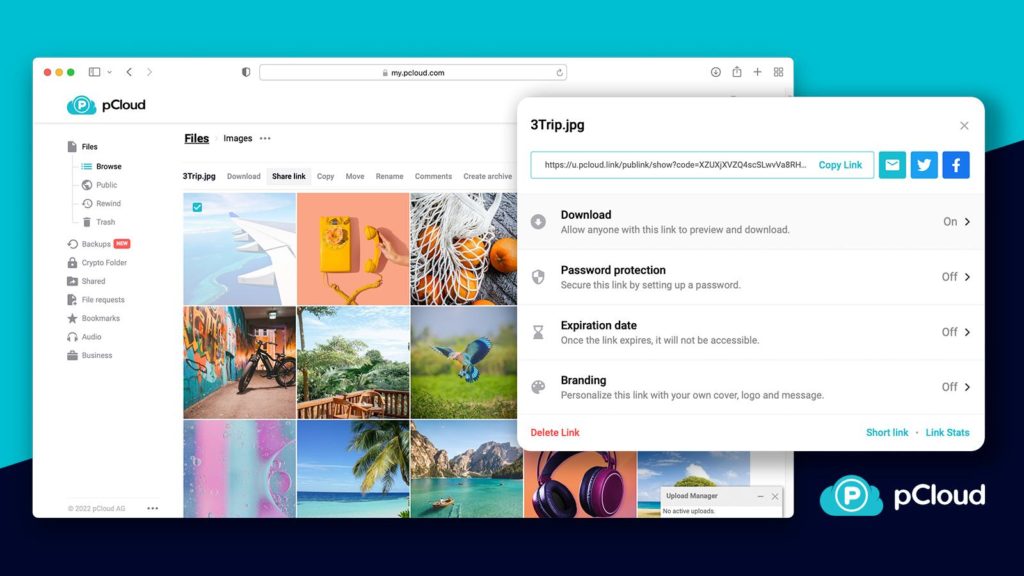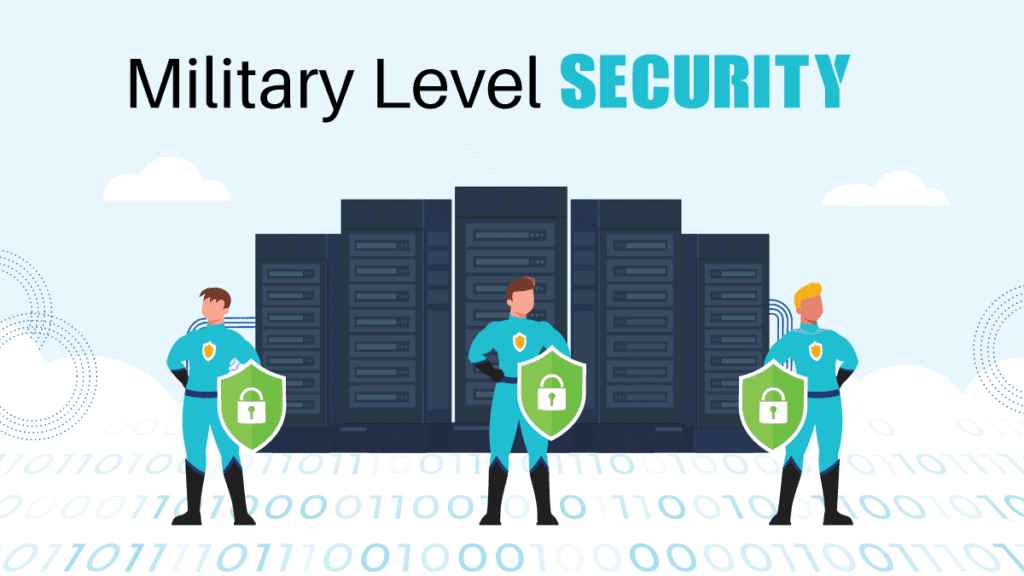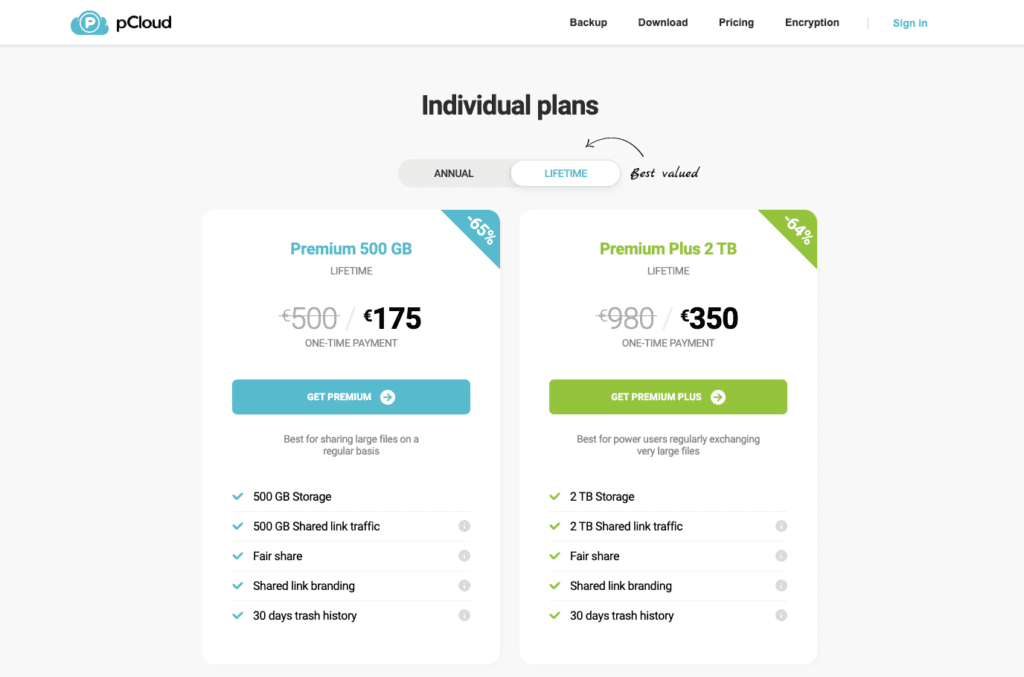Choosing cloud storage can be hard, as there is a wide range of options on the market. In a market dominated by American companies such as Dropbox or Google Drive, new solutions with better offerings are making their ways, such as the Swiss cloud pCloud, which is a great option for those who want the best of both worlds: security and features.
pCloud is a cloud storage service allowing its users to backup, synchronize and share documents, photos, music and videos. Created in Switzerland in 2013, currently, more than 14 million users have trusted the company with their memories and important data. The Swiss company has two data centers – one in the United States (Dallas, Texas) and another in the European Union (Luxembourg). pCloud differentiates not only by giving a choice to the users under which data privacy law to keep their data but also by the fact, that is one of the very few providers which actually own their data center.
Let’s review its features as well as the pros and cons of pCloud!
A multi-platform and multi-OS service
pCloud is available for Windows, macOS, and Linux as well, it has mobile applications for Android and iOS. This makes it suitable for every device and easy to access from anywhere.
Besides the browser access and the mobile apps, there is also a virtual drive, which can be installed. The virtual drive works just like a folder on your device, which doesn’t use your PC’s storage space and has all of your files updated in real-time.
No size or speed limit
In both the free and Premium versions, pCloud stands out from the competition thanks to unlimited download and upload speed. The same goes for the file size, without restriction, making it possible to save large files like video rushes or disc images without decreasing the quality.
Sharing functions
As far as collaborative tools are concerned, pCloud allows the creation of links for sharing files, requesting a file in a particular folder, or inviting people to edit and upload in your folders, due to its user-friendly interface, it’s all done with a single click.
Public Folder
There’s also the option to set up a public folder. This can be used for a number of purposes, such as hosting static HTML web pages, creating direct links to files, or for embedding images as an alternative to image hosting sites
Restore and track files
The service also offers versioning management, understanding that the user is able to view the changes made to files and to go back in time to a specific date and time in order to restore and download document versions and files deleted by mistake. The different versions are kept for 15 days for free accounts and 30 days for Premium accounts. There is also an extra feature – Extended File History with it any file could be restored for up to 365 days.
Backup and Sync
With pCloud Backup, you can select any folders you want to back up automatically to the cloud. For example, if you back up a folder of documents, each time a new file is saved to the folder, pCloud backup will automatically make the change. While it’s a useful feature to keep your files regularly updated.
There is also a direct backup for third-party apps – Google Photos, Dropbox, One Drive, Google Drive, and Facebook. Just with one click, you can transfer all of the information from those 3rd parties to pCloud
pCloud is one of the best file syncing services on the market. You can sync any folder on your computer, and the virtual drive allows you to free up space on your device.
For the mobile app is available automatic upload with which you can backup all of your memories and free up the space in your phone whenever you need to, as you have all of your images available in the mobile app.
Swiss Data Security
pCloud uses TLS/SSL encryption, applied when information is transferred from your device to the pCloud servers, server-side encryption, which is extremely reliable.
The service also announces that it backs up files on at least three different servers to ensure their security. pCloud, like most of its competitors, has been offering two-factor authentication since September 2019. This comes in two authentication methods: SMS and system notifications and Google Authenticator.
A robust safe in addition
pCloud has taken security even a step further by introducing an extra feature – pCloud Encryption. Take your privacy to the next level, your most sensitive information will be protected with military-grade security. All files within this folder are client-side encrypted. This means that this data is coded before it even leaves your device. No one except you has the crypto key, you hold all of it in your hands!
This comes with a 14-day free trial and it’s integrated into mobile and desktop applications.
The company even had a challenge that involved hacking Crypto Folder with a reward of $100 000. The challenge raised by thousands of users has not been won.
Plans and pricing
The Swiss service stands out from the competition with its lifetime plans – Premium Plan with 500 GB storage space for €175 or Premium Plus Plan with 2 TB storage space for €350. The Lifetime offer is a one-time payment deal. pCloud also offers the standard annual and monthly subscriptions. The price of subscriptions is average compared to those offered by the tenors of cloud storage, even note that the 2 TB offer at €8 per month is clearly less expensive than the competition. The free plan has 10GB of storage space.
Besides, the individual plans, the company also has a family plan for up to 5 users and business plans.
In Conclusion
pCloud appeals to us, among other things, for its great ease of use, its intuitive mobile and desktop applications, and its enhanced security.
pCloud was a service still unknown a few years ago. Today, it is one of the benchmarks in the field, due to its clean interface and many features for users for both free and paid versions. Thanks to its many qualities, it competes today with some of the most popular cloud storage services on the market.
Try out pCloud NOW with 3 months FREE. No card required to register.