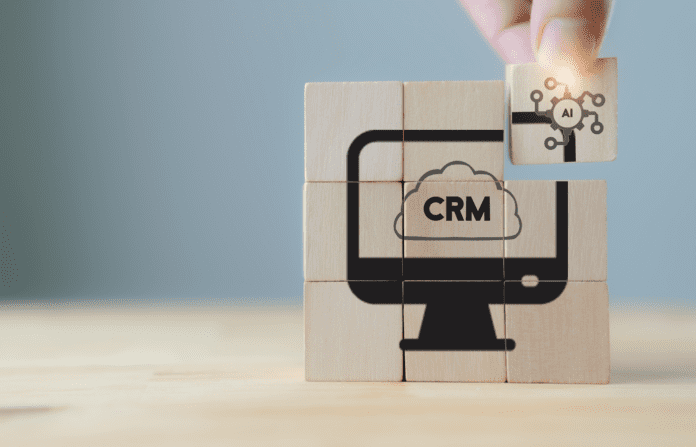Artificial intelligence (AI) customer relationship management (CRM) tools use AI algorithms to analyze customer data, predict customer behavior, personalize interactions, and automate tasks such as lead generation, sales forecasting, and customer service.
By integrating AI with traditional CRM software, you can gain actionable insights to help you manage your customers’ journey from their first interaction with your business.
There are hundreds of artificial intelligence CRM software and tools on the market, of widely varying functionality. We curated a list of the best AI CRM software to help you discover the best solution for your business. We reviewed each AI CRM software’s core features, pricing, pros and cons, and identified the purpose for which they are best suited.
TABLE OF CONTENTS
Top AI CRM Software Comparison: Comparison Chart
Here is a head-to-head feature summary of the top-rated AI CRM software and each tool’s starting price.
| Best for | AI and Machine Learning | Deal/ Pipeline Management | Sales and Marketing Automation | Starting Price | |
|---|---|---|---|---|---|
| Salesforce | Advanced CRM features | Einstein | Yes | Yes | $25 per user per month |
| HubSpot | Free CRM tool with advanced capabilities | HubSpot AI | Yes | Yes | $30 per month |
| Monday.com | Customizability | Monday AI | Yes | Limited | $15 per seat per month |
| Zoho | Extensive AI capabilities | Zia AI | Yes | Yes | $18 per user per month |
| Freshworks | Lead engagement | Freddy AI | Yes | Yes | $18 per user per month |
| ActiveCampaign | Multichannel marketing automation | Predictive Sending | Yes | Yes | $23 per month |
| ClickUp | Team collaboration | ClickUp AI | Yes | No | $10 billed per user per month |
| Pipedrive | AI-powered sales insights | AI Sales Assistant | Yes | Yes | $14 per user per month |
Please note: all ratings are based on a scale of 1 to 5, with 5 being the best.
Salesforce: Best AI CRM Tool for Advanced Features
Overall rating: 4.05
- Pricing: 4.13
- Feature set: 5
- Ease of use: 4.5
- Support: 4
Salesforce’s CRM provides companies with a centralized platform to store and access customer information, track sales leads, manage marketing campaigns, automate workflows, and streamline customer service. The software stands out for its many advanced CRM functionalities, such as lead management, opportunity tracking, email integration, analytics, and automation, enhancing sales and customer management processes.
Salesforce’s artificial intelligence solution, Einstein, helps businesses automate and optimize their sales and marketing processes. It uses algorithms to analyze data, provide recommendations, and predict customer behavior, ultimately improving sales and marketing effectiveness.
The platform is highly customizable and can be tailored to suit the specific needs of a wide array of organizations. It also integrates with various third-party applications, further enhancing its capabilities as an agile CRM tool.
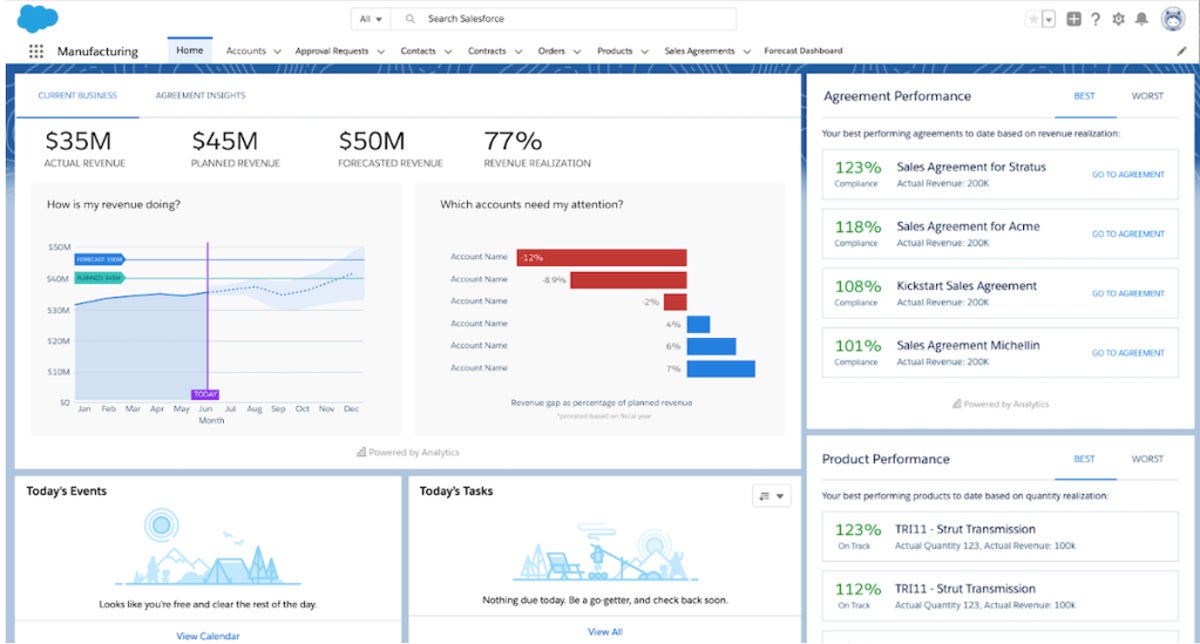
Pros and Cons
| Pros | Cons |
|---|---|
| Offers a 30-day free trial | Pricey compared to competitors |
| Extensive integrations options – over 1,000 integrations | No free plan |
| Highly customizable |
Pricing
Salesforce offers a 30-day free trial.
- Starter Suite: $25 per user per month.
- Professional: $80 per user per month.
- Enterprise: $165 per user per month.
- Unlimited: $330 per user per month.
- Unlimited+: $500 per user per month.
Features
- Built-in AI functionalities.
- Lead management, assignment, routing, and scoring capabilities.
- Customizable reports and dashboards.
- Opportunity management and scoring.
- Offline mobile functionality.
To learn about the larger landscape of leading AI software, read our guide: Best Artificial Intelligence Software 2024
HubSpot: Best Free AI CRM Tool With Advanced Capabilities
Overall rating: 4.05
- Pricing: 5
- Feature set: 4.25
- Ease of use: 5
- Support: 3.5
HubSpot is an all-in-one inbound marketing, sales, and customer service platform that provides a suite of integrated tools to help businesses attract visitors, convert leads, and close customers. Though HubSpot offers paid plans, we ranked it as the best free CRM tool with advanced functionalities due to its generous free plan. HubSpot’s free CRM plan offers the necessary features to run simple sales and marketing activities, such as user management, email tracking, deal tracking, and basic reporting.
HubSpot offers AI functionalities such as chatbots and leads scoring and tools for content management, sales management, marketing management, and customer service. It aims to help businesses grow by aligning marketing, sales, and service efforts to create a unified and personalized customer experience.
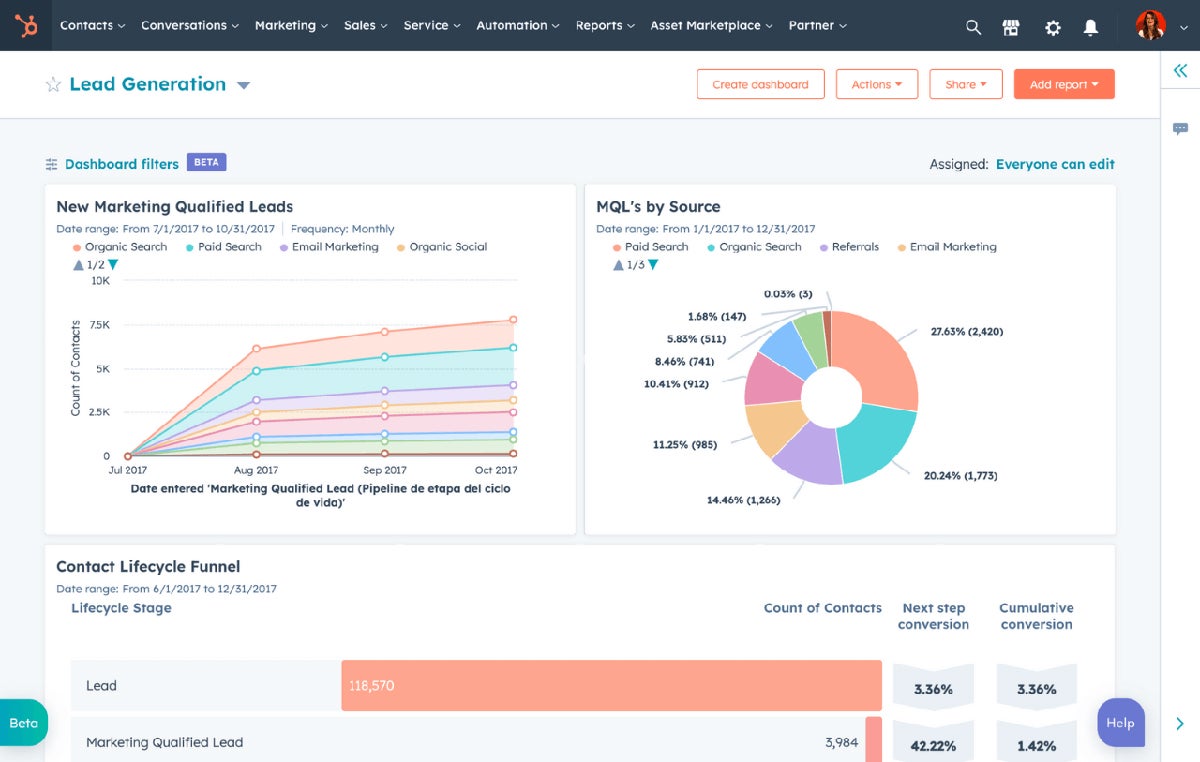
Pros and Cons
| Pros | Cons |
|---|---|
| Generous free plan | Paid plan is pricey |
| In-depth analytics | Easy to max out limitations on free plan |
| Extensive integrations with third-party apps |
Pricing
14-day free trial available.
- Free Tools: Available at no cost.
- Starter: $30 per month or $240 per year. Includes up to two users each for Sales and Service Hubs.
- Professional: $1,781 per month or $19,201 per year. Includes up to five users each for Sales and Service Hubs.
- Enterprise: $5,000 per month, billed at $60,000 per year. Includes up to 10 users each for Sales and Service Hubs.
Features
- It offers marketing tools like conversational bots, reporting dashboards, email automation, landing pages, list segmentation, and more.
- Multi-language content creation – lets you create multilingual variations of website pages and blog posts in HubSpot-supported languages.
- AI email writer.
- AI blog writer and meta description generator.
- Predictive sales forecasts.
- Automatic workflow descriptions.
Monday.com: Best AI CRM for customizability
Overall rating: 3.40
- Pricing: 3.48
- Feature set: 2.75
- Ease of use: 4.5
- Support: 5
While Monday.com is primarily known as a project management and team collaboration tool, it also offers a sales AI CRM product that is highly customizable. Monday.com’s sales CRM platform lets you collect and score leads, build automation, and manage your sales pipeline.
Monday.com stands out for its extensive flexibility and customizability, allowing you to customize the CRM software to fit your business needs. It features drag-and-drop functionality that lets you create and modify fields, pipelines, and workflows to match your sales process.
It offers AI-charged features such as email composer, enabling you to create emails using AI smart template suggestions. The AI assistant can summarize long topics and craft complex AI-suggested formulas for your company’s needs.
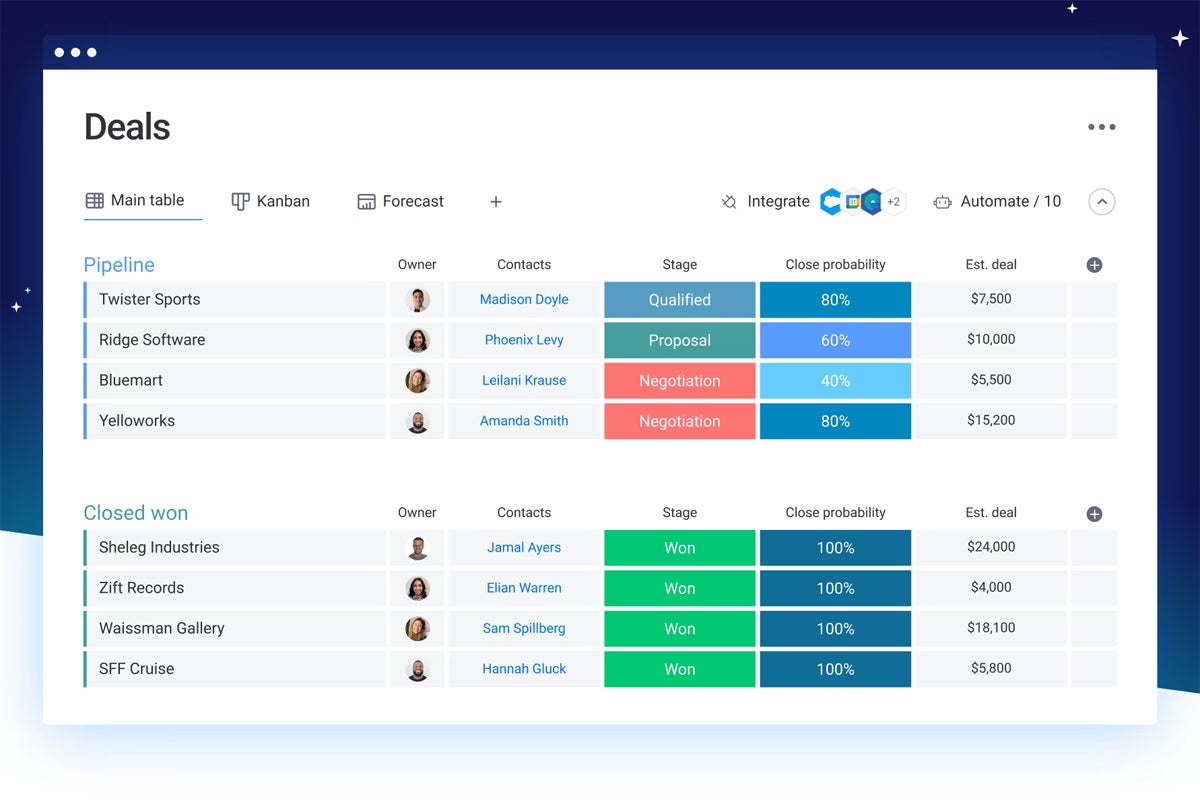
Pros and Cons
| Pros | Cons |
|---|---|
| 24/7 customer support | Requires a minimum of three users |
| Contact management | Limited file storage space |
| Easy to use and user-friendly |
Pricing
14-day free trial available.
- Basic CRM: $15 per seat per month, billed monthly, or $12 per seat per month, billed annually — minimum of three seats.
- Standard CRM: $20 per seat per month, billed monthly, or $17 per seat per month, billed annually — minimum of three seats.
- Pro CRM: $33 per seat per month, billed monthly, or $28 per seat per month, billed annually — minimum of three seats.
- Enterprise CRM: Custom quote.
Features
- Email sync and tracking.
- AI-assisted email composition, advanced HTML editing, and customizable email templates.
- Activity management.
- Pipelines, targets, and team performance tracking.
- Sales forecasting.
To find additional AI tools that can support your business, read our guide: Top Generative AI Apps and Tools
Zoho: Best for Extensive AI Capabilities
Overall rating: 4.09
- Pricing: 5
- Feature set: 3.63
- Ease of use: 5
- Support: 5
Zoho CRM allows businesses to capture and organize customer information and leads, track their interactions, and manage their sales pipeline. It includes an AI companion called Zia, which provides extensive AI capabilities: Zia utilizes AI and machine learning algorithms to assist users in an array of essential sales and marketing activities.
Those marketing support tasks include gathering the information that sales rep are looking for, taking notes as they dictate, predicting the outcome of sales activities, detecting anomalies, and automating mundane tasks. Furthermore, Zia’s AI can also analyze customers’ sentiments in incoming emails and indicate if they have positive, negative, or neutral tonality, allowing businesses to personalize their approach and improve customer satisfaction.
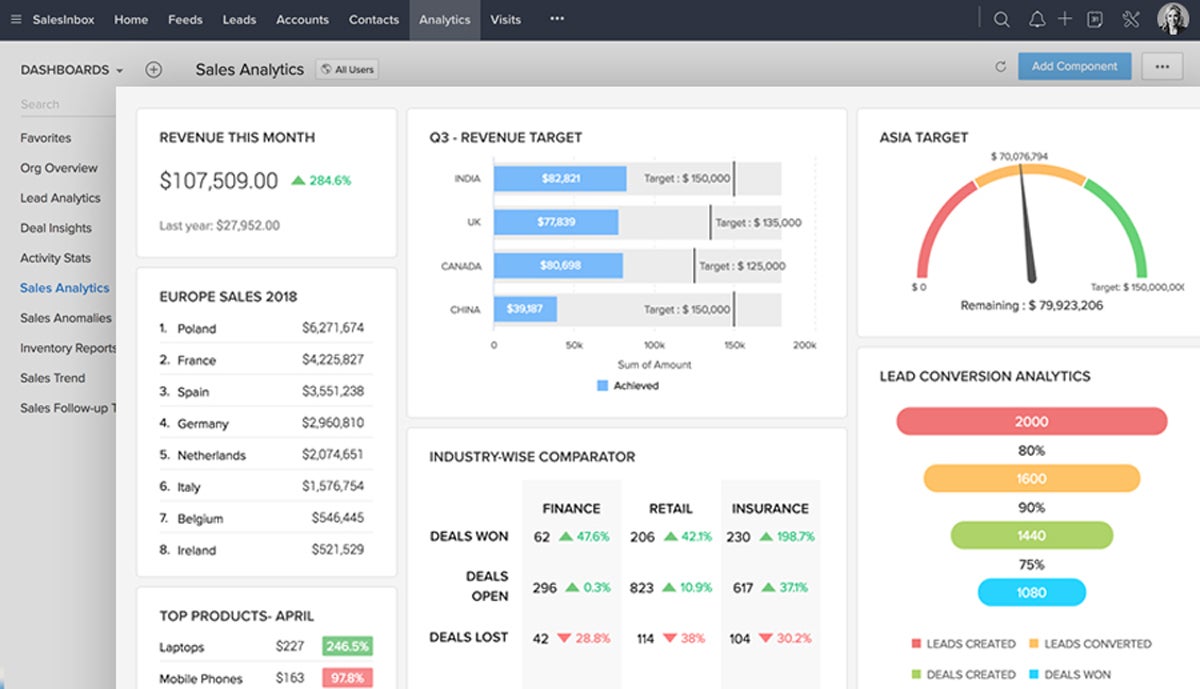
Pros and Cons
| Pros | Cons |
|---|---|
| Integrates with over 800 third-party apps | Advanced features are only available at higher tiers |
| Integrated gamification features | AI features only on top tiers (Enterprise and Ultimate) |
| Automation and process management |
Pricing
15-day free trial available.
- Free plan available for small businesses.
- Standard: $20 per user per month, billed monthly or $14 per user per month, billed annually.
- Professional: $35 per user per month, billed monthly or $23 per user per month, billed annually.
- Enterprise: $50 per user per month, billed monthly or $40 per user per month, billed annually.
- Ultimate: $65 per user per month, billed monthly or $52 per user per month, billed annually.
Zoho CRM bundles
- CRM Flex: Starts at $12 per month per user, billed annually.
- CRM Plus: $60 per user per month, billed monthly or $50 per user per month, billed annually.
Features
- AI-powered predictions that offer better insights into customer behavior.
- Sales force automation – lead, deal, contact, account management, and workflow automation.
- Performance management – sales forecasting, territory management, and AI prediction.
- Predictive sales.
- Marketing automation capability.
Freshworks: Best AI CRM Tool for Lead Engagement
Overall rating: 3.94
- Pricing: 5
- Feature set: 3.63
- Ease of use: 5
- Support: 4
Freshsales CRM is a member of the Freshworks software family. It’s designed for sales-based organizations looking to grow their pipeline and increase conversions. Like other AI CRM solutions, Freshsales has its own built-in AI assistant, Freddy AI. The AI assistant empowers sales teams by enabling them to segment and execute smart sales campaigns to increase lead generation. It also assists in capturing, assessing, routing, and monitoring these leads.
Freshsales allows the sales team to engage leads directly within Freshsales across channels like email, phone, and SMS to build relationships. Freshsales offers trigger-based campaigns for chat interactions, enabling the sales team to deliver personalized messages on live chat. This is further strengthened by incorporating custom chatbots, which can engage with customers – that is, potential leads – and provide real-time support across various communication channels, including WhatsApp, Apple Business Chat, Facebook Messenger, and LINE.
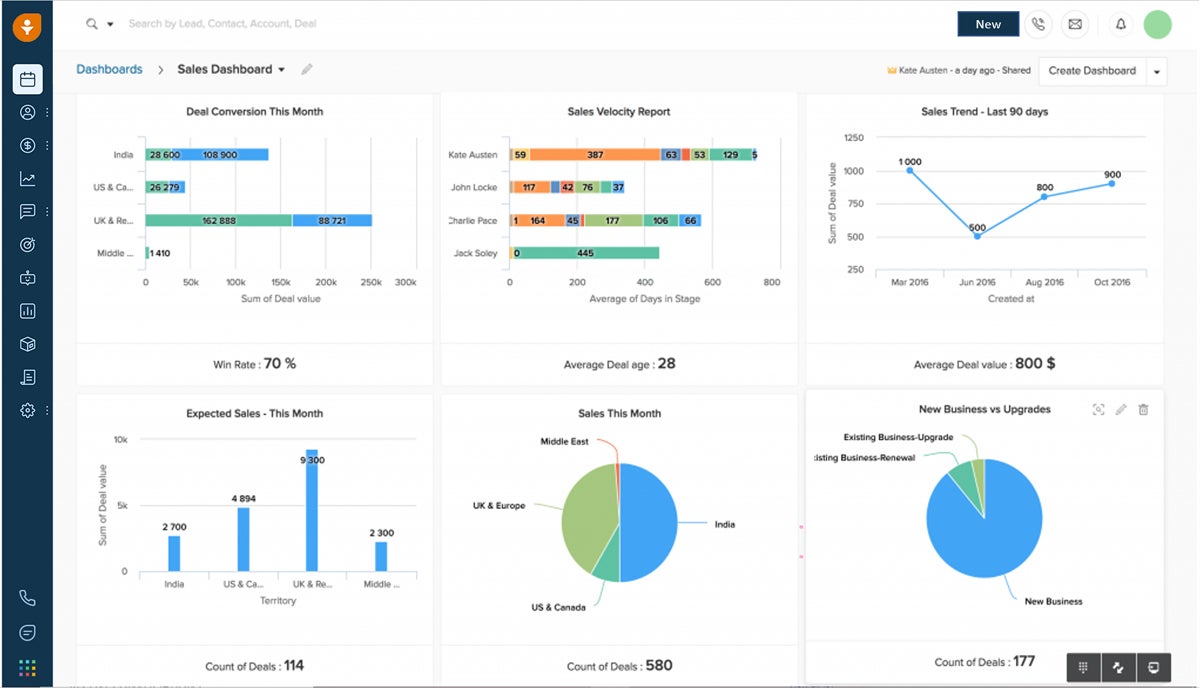
Pros and Cons
| Pros | Cons |
|---|---|
| Offers a free forever plan | Limited file storage |
| Feature-rich AI assistant | Support is only available weekdays (24/5) |
| Custom dashboards and reports |
Pricing
- Free: Available at no cost for up to 3 users.
- Growth: $18 per user per month, billed monthly or $15 per user per month, billed annually.
- Pro: $47 per user per month, billed monthly or $39 per user per month, billed annually.
- Enterprise: $83 per user per month, billed monthly or $69 per user per month, billed annually.
Features
- AI-powered contact scoring.
- AI-based forecasting insights.
- Auto-assignment rules for contacts, accounts, and deals.
- Freddy AI Copilot answers users’ questions and helps automate recurring tasks through natural language processing.
ActiveCampaign: Best AI CRM Tool for Multichannel Marketing Automation
Overall rating: 3.53
- Pricing: 2.63
- Feature set: 4.25
- Ease of use: 4.5
- Support: 4
ActiveCampaign CRM software helps businesses automate their marketing and sales processes across a multichannel strategy. It allows companies to manage contacts, track interactions, and segment an array of audiences for targeted marketing campaigns. ActiveCampaign offers features such as email marketing, marketing automation, sales automation, contact management, and reporting and analytics.
The platform uses AI algorithms to analyze customer data and behavior to create personalized marketing campaigns. ActiveCampaign is focused on integration – it offers a remarkable level of integrations, which also helps it function in a multichannel mode. You can connect the software with over 870 third-party applications, including Unbounce, help desk software like Zendesk, and scheduling tools like Calendly.
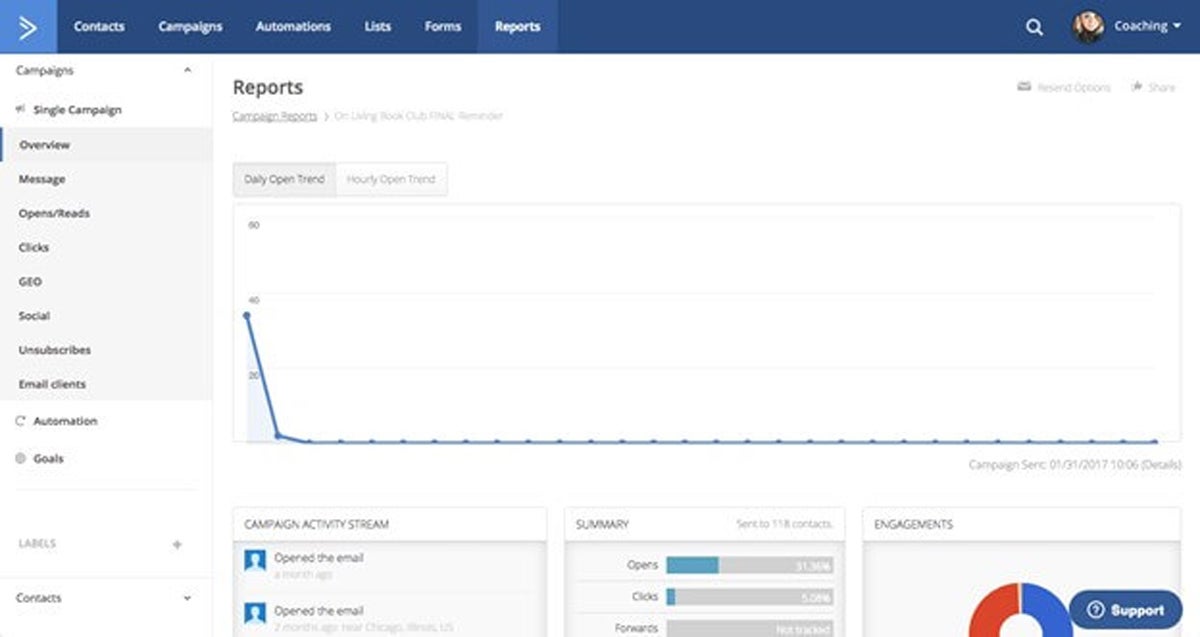
Pros and Cons
| Pros | Cons |
|---|---|
| Support 15 languages, including English, Italian, German, Portuguese, Polish, Spanish, and French | The Plus plan lacks sales engagement automation, sentiment analysis, and win probability features |
| Access to 870+ integrations | No free forever plan |
| Powerful automation capabilities |
Pricing
CRM and Sales Engagement pricing
- Plus: Starts at $23 per month billed monthly or $19 per month billed annually.
- Professional: Starts at $59 per month billed monthly or $49 per month billed annually.
- Enterprise: Starts at $119 per month billed monthly or $99 per month billed annually.
Marketing automation and CRM bundles pricing
- Plus: Starts at $116 per month billed monthly or $93 per month billed annually—includes five users.
- Professional: Starts at $482 per month billed monthly or $386 per month billed annually—includes 10 users.
- Enterprise: Starts at $918 per month billed monthly or $734 per month billed annually—includes 15 users.
Features
- Pipeline, account, and deal management.
- Win probability.
- Multichannel marketing automation.
- Sentiment analysis.
- Dynamic customer segmentation.
To gain a deeper understanding of how AI can support your business, see our guide: Generative AI Examples
ClickUp: Best AI CRM Tool for Team Collaboration
Overall rating: 3.89
- Pricing: 5
- Feature set: 3.38
- Ease of use: 4.5
- Support: 5
While ClickUp is more of a project management and collaboration tool than a full-fledged CRM system, it does offer some basic CRM functionality, such as tracking and managing leads, contacts, and deals. ClickUp’s strength is that this CRM tool is enhanced with AI, and then paired with project management and collaboration functionality. ClickUp enables collaborative teams to visualize pipelines, monitor and manage accounts, and collaborate on opportunities throughout the sales process.
ClickUp lets you create several dashboard widgets to visualize your customer data. For instance, you can create high-level views for your sales pipeline to monitor customer lifetime value, average deal sizes, and other vital metrics. The company’s AI assistant tool can help businesses with sales-related tasks like building a territory plan, writing a prospecting email, or creating an elevator pitch.
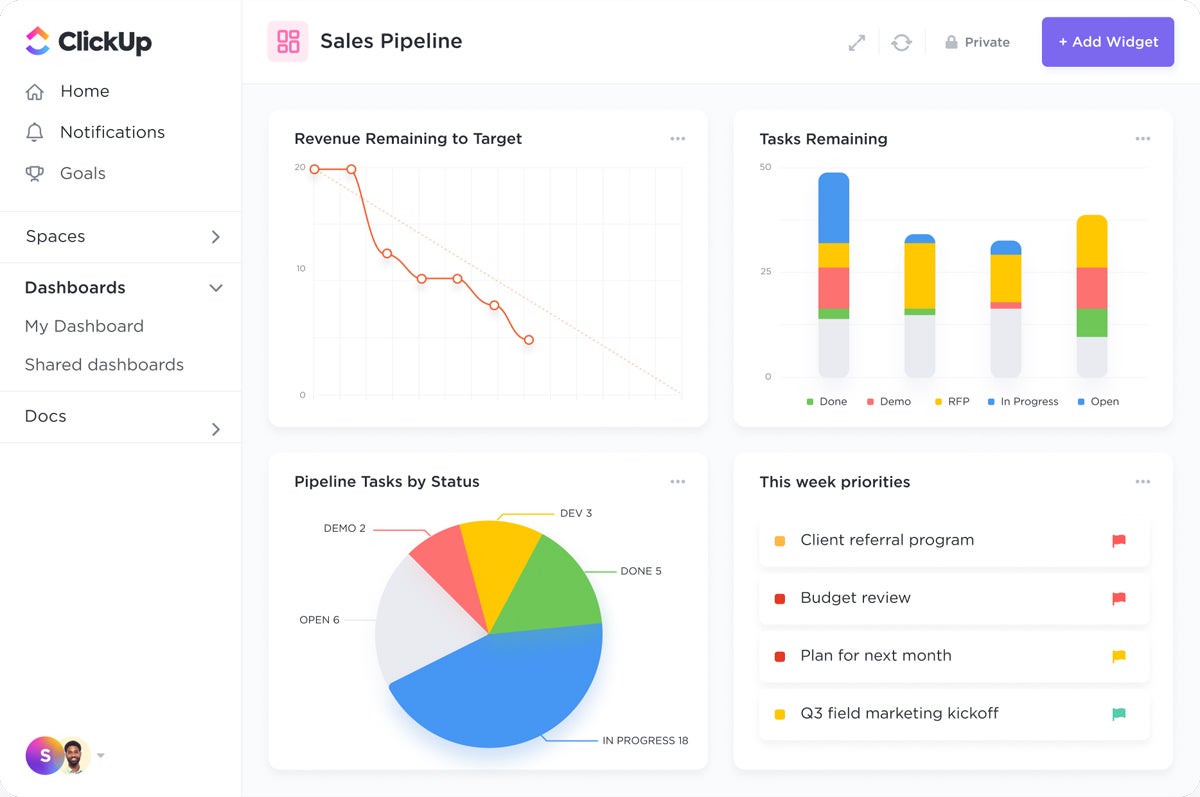
Pros and Cons
| Pros | Cons |
|---|---|
| Unlimited file storage for all paid plans | Free plan is limited to 100MB of storage |
| Access to over 1,000 third-party integrations | The free plan is not compatible with AI |
| Generous free plan |
Pricing
You can add ClickUp AI to all plans for $5 per member per month.
- Free forever: Available at no cost to unlimited team members.
- Unlimited: $10 per user per month, billed month-to-month, or $7 per user per month, billed yearly.
- Business: $19 per user per month, billed month-to-month, or $12 per user per month, billed yearly.
- Enterprise: Custom quote.
Features
- Summarize tasks, threads, and content.
- Performance dashboard.
- ClickUp offers 10 views, including List, Kanban Board, Table View, and more.
Pipedrive: Best for AI-Powered Sales Insights
Overall rating: 3.79
- Pricing: 3.5
- Feature set: 3.63
- Ease of use: 5
- Support: 5
Designed by and for sales team, Pipedrive is a CRM tool that leverages the capabilities of AI to provide actionable insights and recommendations for sales teams. For example, it can analyze your deals, contacts, and emails and suggest which deals to prioritize. Pipedrive enables you to predict a deal’s win probability and recommend the best actions to increase the odds of winning.
These insights can help salespeople make informed decisions and prioritize actions to maximize their chances of closing deals. Though Pipedrive doesn’t offer a free forever plan, it’s affordable compared to other full-fledged AI CRM software, making it a suitable source of sales insights for SMBs, startups, and individuals on a budget.
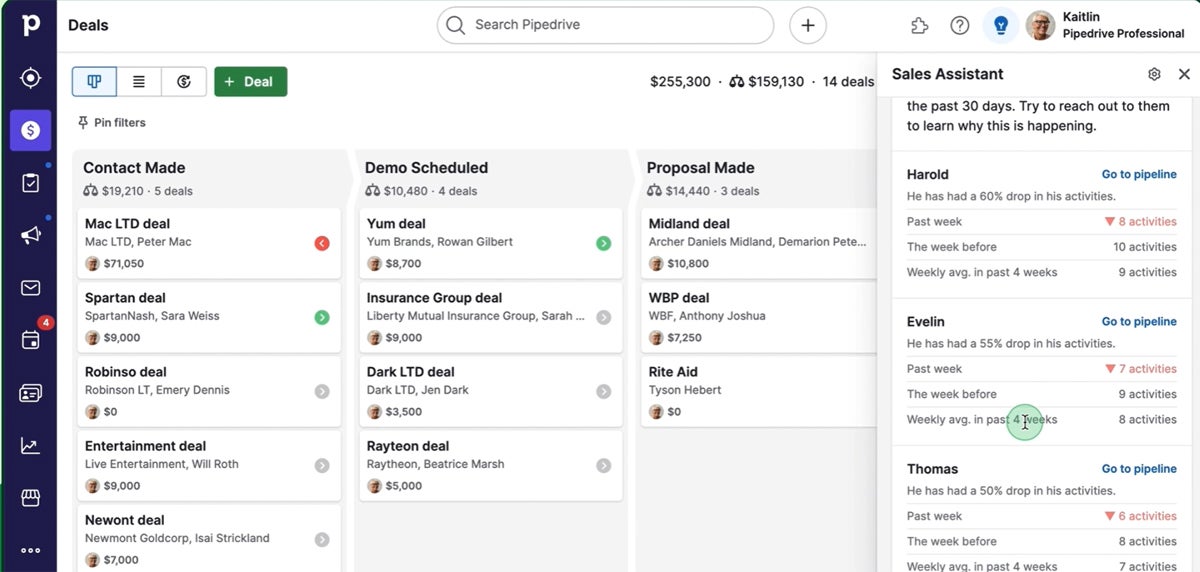
Pros and Cons
| Pros | Cons |
|---|---|
| Support up to 22 languages | No free forever plan |
| Has a marketplace with 400+ integrations | Limited email marketing tools |
| Supports workflow automation | |
| 24/7 live chat support |
Pricing
14-day free trial available.
- Essential: $24 per user per month, billed monthly or $14 per user per month, billed annually.
- Advanced: $39 per user per month, billed monthly or $29 per user per month, billed annually.
- Professional: $64 per user per month, billed monthly or $49 per user per month, billed annually.
- Power: $79 per user per month, billed monthly or $64 per user per month, billed annually.
- Enterprise: $129 per user per month, billed monthly or $99 per user per month, billed annually.
Features
- Lead, deal, contact, calendar, and pipeline management.
- Automation builder, including email sequences.
- Revenue forecasts.
- Customizable pipelines in Kanban view.
- Email open and click tracking.
How to Choose the Best AI CRM Software for Your Business
We understand that researching different AI CRM tools can be daunting and overwhelming, so we conducted the research by evaluating 25+ software and selected the best 8 AI CRM tools. We picked the software that balanced cost, features, ease of use, and support.
Our research found that HubSpot and Salesforce are ideal for those looking for advanced CRM features and that don’t mind the cost. Monday.com and ClickUp are the best options for those looking for a CRM tool that blends project management and customer relationship management capabilities.
Freshworks CRM and Pipedrive are great AI CRM options for small to medium-sized businesses looking for user-friendly and customizable CRM software. Zoho CRM is a good choice for companies looking for a comprehensive CRM solution with robust features. ActiveCampaign is a top pick for businesses that value marketing automation and email marketing capabilities integrated with their CRM.
The real trick with deciding on any AI CRM software is knowing exactly how it will work for your business, and the best way to find out is to put it to the test. The tools we analyzed in this guide offer a free trial or a free forever plan, allowing you to take the software for a trial run to determine if it’s the ideal solution for your business needs.
How We Evaluated the Best AI CRM Software
We examined the best AI CRM software for several critical factors: cost, feature set, ease of use, and support.
Cost – 20%
We examined the pricing models of each software, including free trials, free forever plans, subscription fees, and additional charges for additional users or features. We also analyzed the scalability of the pricing plans.
Feature set – 30%
We assessed the features and functionality offered by each AI CRM software. This included analyzing features such as lead management, contact management, sales automation, analytics, integration with other software, and AI capabilities. We looked for a comprehensive set of features that met the needs of different businesses.
Ease of use – 25%
We evaluated the user interface and overall usability of the AI CRM software. We considered factors such as the platform’s intuitiveness, the solution’s complexity, and the technical expertise required to use the software effectively.
Support – 25%
Factors considered in this segment include the customer service hours and the availability of live chat, email/ticket support, and knowledge base.
Frequently Asked Questions (FAQs)
In which industries or business sectors are these AI CRM solutions most effective, and what specific challenges do they address?
AI CRM solutions are ideal for any organization looking to attract and turn visitors or non-customers into paying clients, manage large customer databases, personalize customer experiences, and improve sales and customer service processes. They are particularly effective in the retail, e-commerce, financial services, telecommunications, and healthcare industries.
How do these AI CRM tools address privacy and security concerns, especially when handling sensitive customer data?
Our top-pick AI CRM software solutions prioritize privacy and security by implementing encryption, access controls, and data anonymization standards. They comply with relevant data protection regulations to safeguard sensitive customer data.
How user-friendly are these AI CRM solutions, and what level of technical expertise is required for their implementation?
The user-friendliness of AI CRM solutions can vary. Four of the eight tools we evaluated received an excellent score of 4.5 out of 5 for ease of use, while the other four software earned a perfect score of 5 out of 5.
Though technical expertise is required for their implementation, the AI CRM solutions we reviewed provide user training and support resources to help companies adopt and use the tools.
Bottom Line: AI CRM
Our review of the best AI CRM software shows how these solutions leverage AI to improve the lead nurturing process, pipeline management, and customer engagement. Some solutions also provide the ability to predict sales wins, which helps sales teams prioritize leads and close more deals based on AI insights and recommendations.
CRM is primarily about customer engagement, while AI is about efficiency, smart automation, and personalization. Hence, the best AI CRM software combines the best of both worlds by offering robust CRM features with AI capabilities to enhance customer interactions and drive better business outcomes.
For a full portrait of the AI vendors serving a wide array of business needs, read our in-depth guide: 100+ Top AI Companies 2024